|

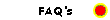
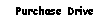
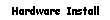
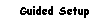
|
 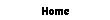
This is a BRAND NEW 120 GB IDE hard disk which has been
upgraded with the
latest 2.5.5 UK TIVO Software. This is a "A" drive replacement hard
drive
and IS NOT a complete Tivo unit. You remove your old hard drive or hard
drives out the the Tivo unit and replace it with this one. No extra
hardware
is necessary. You use the original hard drive bracket and screws, as
this is
a replacement hard disk. If your TiVo unit is a dual hard drive system,
you
can replace both the hard drives for a single large capacity hard drive.
All
drives are fully configured and tested within a UK Tivo unit before
dispatch.
The hard drive is normally the first thing to fail in a device of this
kind,
they are a moving part that is continuously being accessed. The symptoms
of
a failing hard drive are excess stuttering during recording and
playback,
failure to restart after a hard power on and the dreaded green recovery
TiVo
screen.
Remember that by doing this kind of upgrade you will not be transferring
any
of your previously recorded shows, season passes, thumbs, settings or
"To Do
Lists".
The hard drive will pickup your TiVo service number from your system
board
and run guided setup with the latest 2.5.5 software, this should take
20-30
minutes not the 3-5 hours that the original guided setup used to take.
Opening your TiVo unit may void the balance of your warranty with the
manufacturer.
You can obviously store your original drive/s as a backup, or unlock
them
for use in a PC with the qunlock utility.
Answers to a couple of commonly asked questions
Q. Is the service number held on the HDD and do you require this for the
upgrade
A. No, the service number is held on the system board. The new drive
will
pick
up the service number from the board as it dials into tivo, the drive
size
does not upset the tivo and the capacity and correct service number will
be
reported within system information.
Q. How do I know if my tivo has a single drive or a twin drive.
A. Normally this can be checked from the tivo service number on the rear
of
the tivo or via the menus - TIVO CENTRAL ->MESSAGES & SETUP -> System
Information 023-0000-xxxx-1234
The third group of digits will either be..
601E Twin Drive Unit
6020 Mixed
6021 Single Drive
6022 Single Drive
6023 Single Drive
6024 Rare Mixed
Either way the Hard drive I am selling is a replacement for either the
single drive or both drives in a duel drive unit.
Regarding the connectors, you machine becomes a single drive (more
reliable)
machine. I say more reliable because if one of the two drives fail, the
tivo
fails.
Q. Can I use 2 x 120GB drives to make my tivo a super tivo with a very
large
capacity?
A. Yes I can prepare two 120GB disks, but because of the "single is
better
principal" I would stick to the one.. Your choice???

|
| |
|
![]()
![]()
![]()
![]()